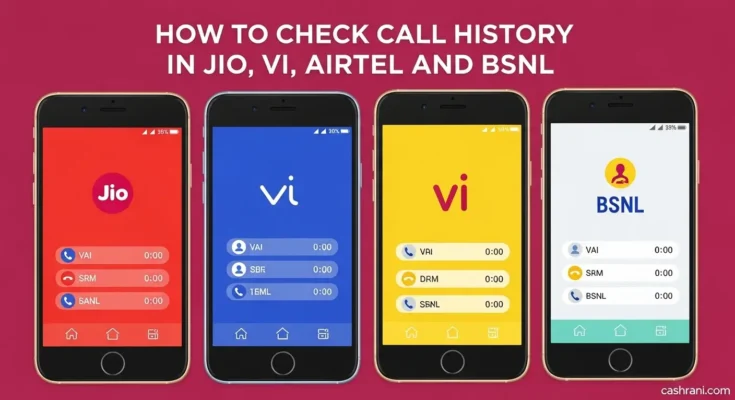Staying updated with your call records can be important for many reasons — from tracking business calls to reviewing missed conversations. Your call history shows the numbers you’ve dialed, received, and missed, along with timestamps and call durations.
In this article, we’ll cover how to check call history on Android and iPhone, using telecom apps, and even through your service provider.
What is Call History?
Call history is a digital log of your phone calls. It typically includes:
Incoming calls – calls you received
Outgoing calls – calls you made
Missed calls – calls you didn’t answer
Date & time – when the call occurred
Duration – how long the call lasted
How to Check Call History on Android
If you’re an Android user, checking call logs is straightforward:
Open the Phone/Dialer app on your device.
Tap the Recent or Call Log tab.
You’ll see a list of recent calls with:
Contact name/number
Time and date
Call type (missed, outgoing, or incoming).
Some Android phones also allow you to filter logs by missed calls only.
How to Check Call History on iPhone
For iPhone users:
Open the Phone app.
Select the Recents tab at the bottom.
View all incoming, outgoing, and missed calls.
Tap the info (i) icon to see call duration and details.
If you use iCloud, your call history may sync across devices (iPhone, iPad, and Mac).
How to Check Call History from Network Providers
Sometimes, you may need older records that are no longer visible on your phone. In such cases, you can access call history from your telecom provider.
Steps:
Log in to your mobile operator’s app or website.
Go to the Usage/History/Statements section.
Download your call records (usually available for 6 months or more).
Examples:
Jio – Check via MyJio App.
Airtel – Use Airtel Thanks App.
Vi (Vodafone Idea) – Log in to Vi App.
BSNL – Visit the self-care portal.
How to Check Call History Online
If you prefer checking online:
Visit your carrier’s official portal.
Log in with your registered number.
Navigate to Call Records / Usage Details.
Download the statement in PDF or Excel format.
Keep in mind: Only the account owner or authorized person can legally access these records.
How Far Back Can You See Call History?
On your phone: Usually up to 100–500 recent calls (depending on device storage).
On carrier apps: Up to 6–12 months of data.
By request from your operator: In some cases, 2+ years may be available (for billing/legal purposes).
🔒 Privacy & Legal Considerations
While it’s useful to check your own call history, remember:
You cannot legally access someone else’s call history without permission.
Telecom operators only provide detailed records to the registered account holder.
For legal cases, call records may only be shared through official requests.
Troubleshooting: Why Can’t You See Call History?
If your call logs are missing:
Check phone settings – ensure call log permissions are enabled.
Restart your device – sometimes a quick reboot fixes the issue.
Update system software – outdated software may cause glitches.
Clear Phone app cache (Android users).
If nothing works, contact your service provider.
How can I check my full call history?
You can check your full call history in the Phone app under the Recents tab. If you need older records, log in to your mobile operator’s app or website to download detailed call logs.
How do I check someone else’s call history?
Legally, you cannot access another person’s call history without their permission. Only the registered account holder can request call records from the telecom operator.
How far back can I see call logs?
On most smartphones, you can see 100–500 recent calls. Through carrier apps like Jio, Airtel, Vi, or BSNL, you may be able to access 6–12 months of records. In some cases, operators can provide up to 2 years upon request.
Can deleted call history be recovered?
Yes, in some cases. If you have a cloud backup (Google Drive for Android or iCloud for iPhone), you can restore deleted call logs. Otherwise, you’ll need to request records from your carrier.
Is it possible to check call history online?
Yes. Most telecom operators allow you to log in to their official app or website and view/download your call usage details.
Final Thoughts
Checking your call history is simple, whether you’re using Android, iPhone, or your carrier’s app. For quick access, your phone’s recent calls tab works best. But if you need detailed or older records, your network provider’s app or portal is the way to go.
By following the steps in this guide, you can easily keep track of all your important calls.